PURPOSE OF INCREMENTS
They are the changing steps of calibration curve amd map values in the CalibrationEditor
The parameters are 4 and are defined as follows:
-
Small algebraic increment (+/-)
-
Large algebraic increment (shif+/shift-)
-
Small percentage increment (+/-)
-
Large percentage increment (shift+/shift-)
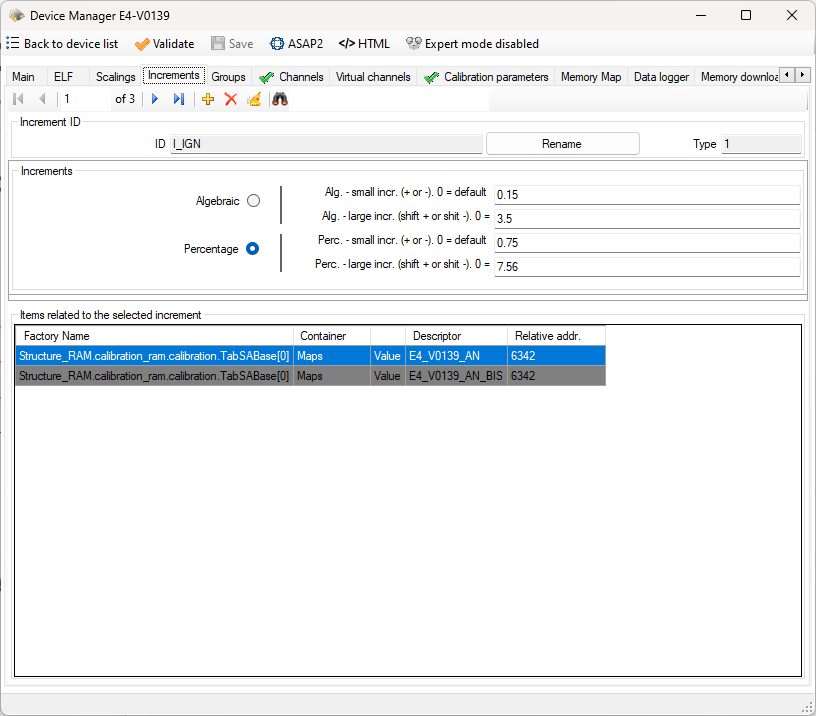
COMMAND BAR
Navigation commands
These commands allow you to move through the records in the database table that contains the increments.
Add command
It lets you add a new entry to the list of increments.
You will be prompted to input a name to identify the incremnet. The name can be changed but it must not be equal to another name already used. If the name you typed is the same as an existing name, ECT alerts you with a message.
Delete command
Used to delete an entry from the list of scalings.
The command is rejected if the scaling is used in the database as attribute of a channel or calibration variable.
Delete unused items
This command checks if there are unused scalings and deletes them.
Search command
In the text area next to the binoculars, you can specify the ID of a increment to be searched.
The research starts when you press the Enter key. A further press of the Enter key allows you to search for the next occurrence. At the last event, by pressing again the Enter key, you return to the first occurrence.
The command supports wildcards
INCREMENT ID AREA
This area contains the unique increment ID display box and the ID rename command. The rename command is accepted only if the new name does not already exist.
VALUES AREA
This area contains the view and edit boxes for increment parameters. You can also set the default increment type (algebraic or percentage)
RELATED ITEMS AREA
This area contains the list of calibration curves and maps that use the selected increment.
The calibration variables belonging to different descriptors from the selected one are highlighted in gray.
If this list is empty you can use the command ‘Delete’.