In this section you can see the main communication parameters
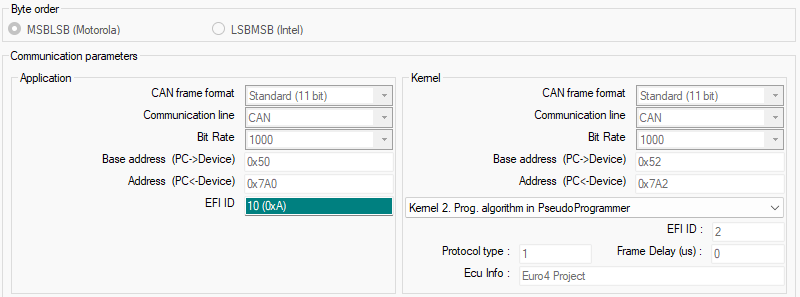
The interface is divided into 2 parts related to application and kernel.
The application part contains the parameters for communicating with the application sw of the ECU. These parameters are used in monitoring the functioning of the unit and in the activities of calibration adjustment.
In this section you can manage
-
The CAN frame format (11 bit or 29 bit). Meaningful for CAN line only.
-
The type of communication line (CAN or K)
-
The bit rate (possible values 125,250,500,1000 for CAN line and 9600,19200,38400,57600 for K line)
-
The CAN ID for ECT requests to application sw of the ECU
-
The CAN ID for replies of application sw of the ECU to ECT.
In the case of the CAN line, is also shown the EFI ID that in fact is the requests ID / 8.
The EFI ID is used in some parts of ECT (log files, windows, information, etc.)
The kernel part contains the parameters for communicating with the ECU kernel sw. These parameters are used in programming the application sw and in some devices the calibrations.
In this section you can manage
-
The CAN frame format (11 bit or 29 bit). Meaningful for CAN line only.
-
The type of communication line (CAN or K)
-
The bit rate (possible values 125,250,500,1000 for CAN line and 9600,19200,38400,57600 for K line)
-
The CAN ID for ECT requests to kernel sw of the ECU
-
The CAN ID for replies of kernel sw of the ECU to ECT
-
The choice between legacy kernel and latest generation kernel
In the case in which the selected kernel is the latest generation kernel, there are also other parameters
-
EFI ID
-
Protocol type (usually 1)
-
Frame delay (usually 0)
-
ECU Info – different for each project and assigned by the EFI designers
BYTE ORDER
There are two options that relate to the method of data representation in memory.
-
Motorola MSGLSB (in most EFI projects)
-
Intel LSBMSB
ELF
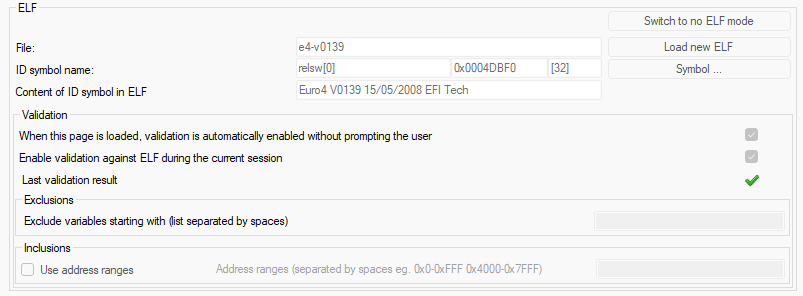
Switching from NOT ELF-oriented mode to ELF-oriented mode and vice versa
-
To activate ELF-oriented mode user is asked to specify the ELF file that has to validate the database. The file can be located in any folder but it will be copied to the ELF subdirectory of the folder of the device database. ECT then displays to the user the list of variables identified in the ELF file and prompts the user to locate the ID string variable.
-
Switching to NOT ELF-oriented mode means to bring the database back to the mode which does not require validation with ELF files. In this mode ECT uses the static table of the ECU to obtain the addresses of channels. The change from ELF-oriented mode to NOT ELF-oriented mode is not possible if there are multiple versions of the database that are related to multiple ELF files. This item is enabled only in expert mode
-
Load new ELF. Command for loading a new ELF to create a new version of the database. It prompts you to specify the ELF file that will validate the database. The file can be located in any folder but it will be copied to the ELF subdirectory of the device database folder. The new file creates a new version of the database but does not delete the old one. The two variants are both present in the folder and are shown in the device list as ‘children’ of a single device. This item is enabled only in expert mode
-
Symbol. Allows you to override the identifying string. The list of variables identified by ECT in the ELF file is displayed to the user to locate the new ID string variable. This item is enabled only in expert mode
-
Enable automatic validation while loading this page.
-
Last validation result. The button labeled ‘Last validation result’ allows to check the result of the validation and, if used as a command, to perform a new validation task.