ASAP3
ASAP3 is a communication protocol used widely in the automotive industry to transfer data between dyno cells, engine management software, data loggers etc. ASAP3 is mostly used for automated test environments.
ECT includes the ASAP3 communication protocol for the integration of engine electronic systems in a higher-order test bed system (AuSy – Automation System) via an engine electronic calibration system (MC System – Measurement Calibration – ECT). The actual integration occurs using a standardised serial RS232 data connection and uses the ASAP3 protocol that allows straightforward command and data exchange between the AuSy and MC system. Alternatively to the serial connection an Ethernet connection with TCP/IP protocol can be used. In this case, communication can take place between any PC on the test cell network.
Our basic system allows an easy exchange of data between the PC running ECT, communicating with the ECU, and the test cells software system.
The ASAP3 communication requires an update of our standard CAN communication interface plus an updated database for your ECU from OBR.
ASAP3 Options
Open the ECT main program and click on the option menu, marked in red on the right.
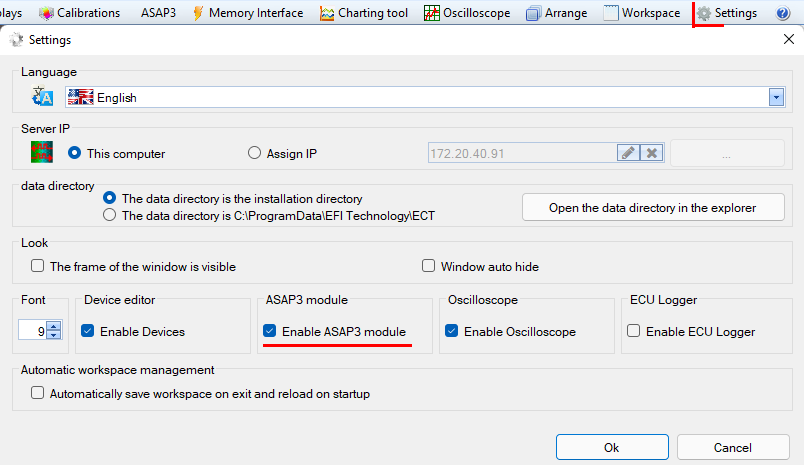
Tick the box to enable the ASAP3 option, click OK.
You will see a new tab added to the ECT tool’s main menu, ‘ASAP3’.
Serial port communication
Open the ASAP3 tab and click on the ‘Settings’ icon in the upper right-hand corner.
ASAP3 communication with the test cell software can be enabled using a serial RS232 port, you must use an USB Serial adaptor for this setting.
If you use the serial port, you must select your preferred data baud rate.
Anyway, serial links are slow, and this setting is not recommended.
Ethernet communication
Select the Ethernet option and connect your PC to the test cell with this connection.
Select the port address, typically either 22222 or 22226. This port address must match the port address selected in your test cell’s ASAP3 section. Data exchange using this option is much faster than a serial link.
Click OK to select the Ethernet communication.
Establish ASAP3 Communication
Click the ASAP3 tab in the main ECT tool.
Click on ‘START’ and select the database for the ECU controlling your engine and click OK.
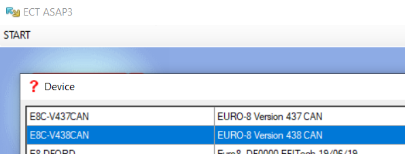
Enable the ASAP3 communication in your test cell’s computer system and you should now have an active data exchange between your ECU and your test cell.
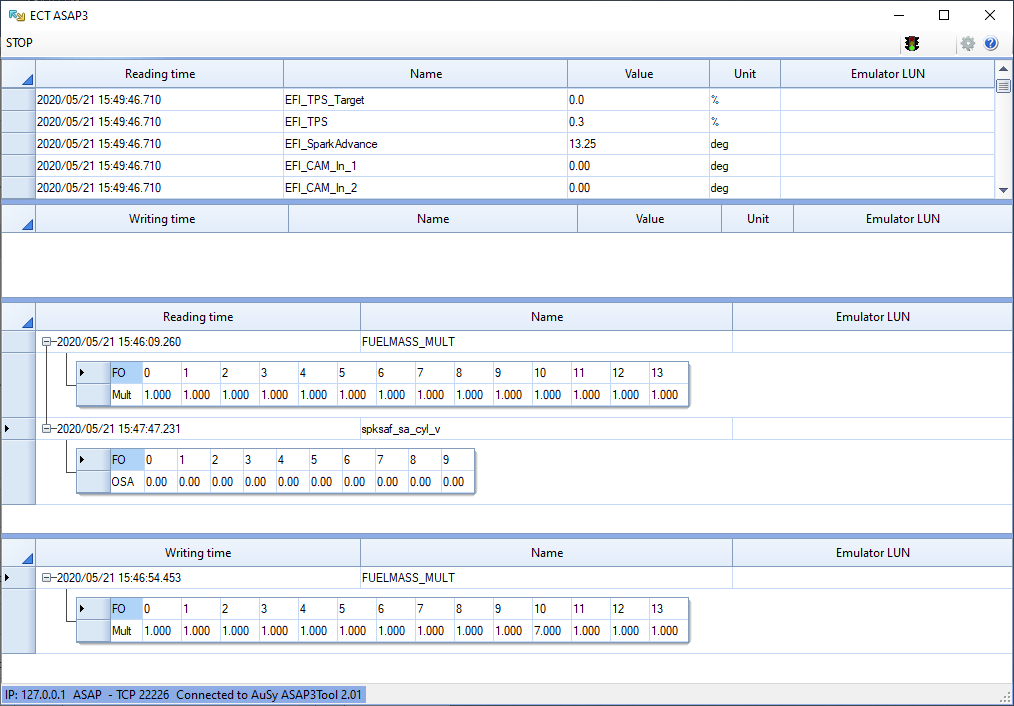
Communication is now established between the ECU and the test cell’s computer system.