By clicking the right mouse button on the ‘Data displays’ menu, you get the following submenu items
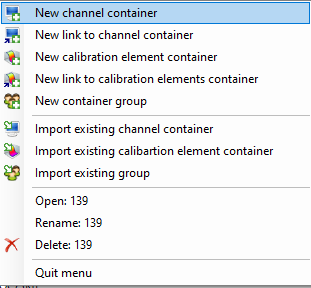
* New channel container
creates a new blank container in which you can insert controls. Controls allow you to monitor the channels of the ECU. The container is placed on the current level.
* New link to channel container
adds to the list of available containers a link to a channel container stored a folder other than the folder corresponding to the current level.
* New calibration variable container
creates a new blank container in which you can insert calibration variables. The container is placed on the current level.
* New link to calibration variable container
* New container group
creates a new empty group. In terms of file system, a group is a SUS folder that allows you to organize the containers to a level above the current one.
* Import existing channel container
adds a copy of an existing channel container folder to the folder corresponding to the current level
* Import existing calibration variable container
adds a copy of an existing calibration variable container folder to the folder corresponding to the current level
* Import existing group
adds a copy of an existing group (.SUS) folder to the folder corresponding to the current profile (.USR) folder)
By activating the menu on the name of an existing container, you also get other two menu items
* Rename
allows you to rename the window
* Delete
allows you to delete the window